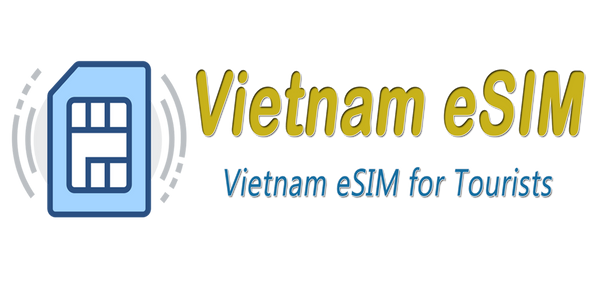Why my iphone is not compatible with esim?
Is Your iPhone 15, 16, or 17 Compatible with eSIM? A Guide for Travelers
Is Your iPhone 15, 16, or 17 Compatible with eSIM? A Guide for Travelers
-
- When traveling abroad, staying connected is one of the first things tourists think about. For modern travelers carrying the latest iPhones such as the iPhone 15, 16, or 17 series, using an eSIM is one of the most convenient and cost-effective ways to enjoy fast internet in Vietnam or any other country. However, not every iPhone will work with eSIM.
- If you bought your iPhone under an installment plan or monthly contract from carriers such as T-Mobile, AT&T, Verizon, Vodafone, or similar, your phone might be network-locked.
-
This guide will help you check if your iPhone is compatible, explain why some iPhones cannot use eSIM, and highlight important exceptions like iPhones from Mainland China, Hong Kong, and Macao.
1. What Is an eSIM and Why Use It for Travel?
-
An eSIM (embedded SIM) is a digital SIM card built into your phone. Instead of inserting a physical SIM, you simply scan a QR code and instantly add a data plan. For travelers, this means:
-
- No need to find a SIM card shop after landing.
- Easy activation before departure.
- Ability to keep your original number active while using local data.
- Reliable connection on arrival with no roaming charges.
For iPhone 15, 16, and 17 users, eSIM technology is already integrated into your devices, making it the simplest solution for staying online abroad.
2. iPhone Models That Support eSIM
-
According to the latest eSIM-compatible devices list, the following iPhones are compatible:
- iPhone 15 series: iPhone 15, 15 Plus, 15 Pro, 15 Pro Max
- iPhone 16 series: iPhone 16, 16 Plus, 16 Pro, 16 Pro Max, 16e
- iPhone 17 series (and newer models expected from 2025 onward)
- iPhone 15 series: iPhone 15, 15 Plus, 15 Pro, 15 Pro Max
-
Older models, from iPhone XS, XR, 11, 12, 13, and 14 series, also support eSIM. This means that if you own one of the latest iPhones, you should technically have no issue using an eSIM.
3. Why Your iPhone May Not Work with eSIM
-

Even if your iPhone is on the compatibility list, there are cases where eSIMcannot be activated. The most common reasons are:
-
3.1 Carrier-locked iPhones
Yes,buying an iPhone on an installment plan or monthly contract from a carrier like T-Mobile, AT&T, or Verizoncan result in a network-locked device.
-
Why Phones Get Locked?
- Preventing Fraud: Carriers may lock devices to prevent individuals from taking advantage of installment plans or promotional deals and then immediately switching to a competitor.
- Ensuring Payment: The phone is often locked to ensure that the device payment plan is fully paid off, making the carrier's investment in the device secure.
- Promoting Network Loyalty: By keeping the device tied to their network, carriers can retain customers for a longer period, especially during the term of the installment plan.
-
A "locked phone" means
- A locked iPhone means you can only use the eSIM provided by that specific carrier.
- You cannot install or activate a Vietnam eSIM until your carrier unlocks the device.
- Contact your carrier to request an unlock (conditions vary depending on payments and contract status).
-
3.2 Regional Restrictions
Not all iPhones sold worldwide are the same. Apple designs models differently depending on the country:
- Mainland China iPhones: Do not support eSIM at all. All iPhone models bought in China only work with physical SIMs.
- Hong Kong & Macao iPhones: Most models do not support eSIM, with very few exceptions (like iPhone 12/13 mini, iPhone XS, and iPhone SE 2/3).
This is very important for travelers who bought their phones in these regions. Even if you own the latest iPhone 15, 16, or 17 from Mainland China, it will not work with eSIM.
- Mainland China iPhones: Do not support eSIM at all. All iPhone models bought in China only work with physical SIMs.
-
3.3 Outdated Software or Setup Issues
Make sure your iPhone is updated to the latest iOS version.
If you don’t see the option to “Add eSIM” underSettings > Cellular/Mobile Data, your phone may either be locked or not supported.
4. How to Check If Your iPhone Supports eSIM
-

Method 1: Check Your Cellular Settings
Here’s a quick way to test before your trip:
- Open Settings on your iPhone.
- Tap Cellular or Mobile Data.
- Look for the option Add eSIM or Add Cellular Plan.
- If you see this option, your device is compatible.
- If not, your iPhone is either locked or from a non-supported region.
-

Method 2: Check Your About Settings
- Open the Settings app.
- Tap on General.
- Tap on About.
- Scroll down and look for Carrier Lock (or Network Provider Lock)
- If you see "No SIM restrictions", your iPhone is unlocked.
- If it says "SIM locked", you likely have some installments left on your monthly payment plan.
-

Method 3: Check Your iphone imei
It is easy to check your iphone is locked or unlocked.
- Call *#06# to get IMEI (including imei 1 & 2).
- Click to your phone Setting >> General >> About to get Series Number
- Then click to IMEI Check and paste Your IMEI 1, IMEI 2 & Series Number. Tap to Check and wait 2 seconds to know your phone (Sim-Lock) is locked or unlocked.
If your phone is locked you can not use esim and other mobile networks, Please contact your mobile carrier to unlock your phone
And if after checking your phone (sim-lock): Unlocked, it means that your iphone can use esim and other mobile networks
5. Why Travelers Should Prefer eSIM
-
If your iPhone supports eSIM, here’s why you should use it when visiting Vietnam:
-
- Instant Internet Access: Install before departure, so you land with working data.
- No Physical SIM Hassle: Avoid losing or damaging tiny SIM cards.
- Keep Your Main Number: You can receive SMS or calls from your home number while using local data.
- Multiple Plans: Easily switch between different data packages or countries if you travel around Asia.
6. What If My iPhone Doesn’t Support eSIM?
-
If your iPhone is from Mainland China, Hong Kong, or Macao (without eSIM support), or if your device is locked, don’t worry—there are alternatives:
-
- Buy a physical SIM card upon arrival at Vietnam airports like Noi Bai (Hanoi) or Tan Son Nhat (Ho Chi Minh City).
- Use portable Wi-Fi devices (though less convenient).
- Ask your carrier if they can unlock your device before traveling.
- Buy a physical SIM card upon arrival at Vietnam airports like Noi Bai (Hanoi) or Tan Son Nhat (Ho Chi Minh City).
7. How to unlock your iPhone for use with a different carrier
-
7.1 About unlocking
Your iPhone might be locked to your carrier. Unlocking your iPhone means that you can use it with different carriers
-
7.2 Contact your carrier
- Only your carrier can unlock your iPhone. Contact them and request an unlock. After you submit the request, it might take a few days to complete. Contact your carrier to check the status of your request.
- After your carrier confirms that they unlocked your iPhone. You can use other mobile networks or esim Vietnam now.
8. Step-by-Step: Installing a Vietnam eSIM on iPhone
-
After your carrier confirms that they unlocked your iPhone, follow the steps below to install esim Vietnam;
-
1. Before Departure
Connect to Wi-Fi.
Go to Settings > Cellular > Add eSIM.
Scan the QR code sent to your email after purchasing.
Label your eSIM (e.g., “Vietnam Data”) and turn it off until you arrive. -
2. Upon Arrival in Vietnam
- Turn on your Vietnam eSIM line.
- Select it as your Mobile Data option.
- Disable Allow Cellular Data Switching to avoid roaming charges.
- Restart airplane mode to refresh the network.
Within minutes, you’ll be connected to Vietnam’s 4G/5G networks.
- Turn on your Vietnam eSIM line.
9. Tips Before You Travel
-
You should check the listing before departure
-
Before Departure
Always buy your eSIM from a trusted provider.
Double-check if your phone is carrier-unlocked.
Remember that iPhones from Mainland China do not support eSIM, no matter the model.
Keep your QR code safe—it can only be scanned once.
Install your eSIM before departure, but activate it only after landing.
10. Conclusion
-
For most tourists using iPhone 15, 16, or 17, installing a Vietnam eSIM is the easiest way to stay connected. However, if your device is carrier-locked or purchased in China, Hong Kong, or Macao, you may face limitations. Checking your iPhone’s eSIM compatibility before traveling saves you time, stress, and ensures you can enjoy your trip without worrying about internet access.
-
With an unlocked iPhone and a reliable Vietnam eSIM, you can explore the country freely—whether navigating Hanoi’s Old Quarter, booking a Grab ride in Ho Chi Minh City, or posting photos from Ha Long Bay.